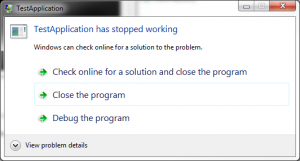I spent some more Time improving the App.
It now injects a DLL which listens for the Window Activated Event and then closes it. It also listens for Skype Started Event and tries to close the Window and injects the DLL.
Since DLLs which should be injected can’t be in Managed Code, I had to go back to my C++ knowledge.
Here are the most important parts described:
The DLL
Well, instead of writing too much I’ll just post the complete code for the DLL:
#define WIN32_LEAN_AND_MEAN
#include <windows.h>
#include <iostream>
#include <stdio.h>
HINSTANCE dllInstance;
HHOOK hookHandle;
// Search for the Window and Close it
void CloseWindow() {
HWND hWnd = FindWindow("THomeForm", "Skype Home");
if (hWnd != NULL) {
SendMessage(hWnd, WM_SYSCOMMAND, SC_CLOSE, 0);
}
}
// Callback for the Timer
VOID CALLBACK TimerProc(HWND hwnd, UINT uMsg, UINT_PTR idEvent, DWORD dwTime) {
CloseWindow();
KillTimer(NULL, 1);
}
// Callback for the Hook
LRESULT CALLBACK WindowHookProc(int code, WPARAM wParam, LPARAM lParam)
{
if (code >= 0) {
switch(code) {
//case HCBT_ACTIVATE:
//case HCBT_CREATEWND:
//case HSHELL_WINDOWCREATED:
case HSHELL_WINDOWACTIVATED:
// Get the Class and the Title
TCHAR className[255];
TCHAR title[255];
memset(className, 0, sizeof(className));
memset(title, 0, sizeof(title));
HWND window = (HWND)wParam;
int ret = GetClassName(window, className, sizeof(className));
ret = GetWindowText(window, title, sizeof(title));
// Compare the Class and the Title
if (strcmp(className, "THomeForm") == 0 && strcmp(title, "Skype Home") == 0) {
// Success, Create a Timer to close the Window
int m_LoadTimesTimerID = SetTimer(NULL, 1, 1000, TimerProc);
}
break;
}
}
return CallNextHookEx(hookHandle, code, wParam, lParam);
}
extern "C" __declspec(dllexport) void InstallHook(int threadID) {
int hookID = WH_CBT;
hookID = WH_SHELL;
if (threadID > 0) {
hookHandle = SetWindowsHookEx(hookID, WindowHookProc, dllInstance, threadID);
} else {
hookHandle = SetWindowsHookEx(hookID, WindowHookProc, dllInstance, NULL);
}
}
extern "C" __declspec(dllexport) void UninstallHook() {
UnhookWindowsHookEx(hookHandle);
}
BOOL WINAPI DllMain(__in HINSTANCE hinstDLL, __in DWORD fdwReason, __in LPVOID lpvReserved) {
dllInstance = hinstDLL;
return TRUE;
}
Calling the unmanaged Code in the Managed C# App
As you see, there are two exported Functions in the DLL:
InstallHook and UninstallHook
To be able to call them, there are some Win32 Stuff and some delegates needed:
[DllImport("kernel32.dll")]
public static extern IntPtr LoadLibrary(string dllToLoad);
[DllImport("kernel32.dll")]
public static extern IntPtr GetProcAddress(IntPtr hModule, string procedureName);
[DllImport("kernel32.dll")]
public static extern bool FreeLibrary(IntPtr hModule);
[UnmanagedFunctionPointer(CallingConvention.Cdecl)]
public delegate void InstallHook(int threadID);
[UnmanagedFunctionPointer(CallingConvention.Cdecl)]
public delegate void UninstallHook();
Here’s the Code to call the InstallHook:
public static void Install()
{
IntPtr pDll = LoadLibrary(@"SkypeHomeCloserNativeHelper.dll");
if (pDll == IntPtr.Zero)
{
MessageBox.Show("DLL not found");
}
else
{
IntPtr procAddress = GetProcAddress(pDll, "InstallHook");
if (procAddress == IntPtr.Zero)
{
MessageBox.Show("Proc not found");
}
else
{
InstallHook install = (InstallHook)Marshal.GetDelegateForFunctionPointer(procAddress, typeof(InstallHook));
Process[] procList = Process.GetProcessesByName("Skype");
if (procList.Length > 0)
{
int threadID = procList[0].Threads[0].Id;
install(threadID);
}
bool result = FreeLibrary(pDll);
}
}
}
Here’s the Code to uninstall it:
public static void Remove()
{
IntPtr pDll = LoadLibrary(@"SkypeHomeCloserNativeHelper.dll");
if (pDll == IntPtr.Zero)
{
MessageBox.Show("DLL not found");
}
else
{
IntPtr procAddress = GetProcAddress(pDll, "UninstallHook");
if (procAddress == IntPtr.Zero)
{
MessageBox.Show("Proc not found");
}
else
{
UninstallHook uninstall = (UninstallHook)Marshal.GetDelegateForFunctionPointer(procAddress, typeof(UninstallHook));
uninstall();
bool result = FreeLibrary(pDll);
}
}
}
And here’s the compiled Tool:
SkypeHomeCloser_2.0